Netbooks have long been a source of pain for consumers, looking extremely attractive on store shelves but ultimately leading to disappointment when poor build quality and lacklustre internal components rear their heads. The sub-£200 price point has remained almost exclusively the domain of Chromebooks in recent years but, as you'll see from the Asus EeeBook X205TA , Windows machines are going through something of a resurgence thanks to Microsoft pushing manufacturers to create smaller, cheaper devices shipping with free Cloud services and storage.
Toshiba's Satellite CL10-B costs a penny under £200 and comes with 100GB of Microsoft OneDrive storage for two years. This also gives you access to its Office Online service, which is a web-based version of Microsoft Office which we have found to be a more effective suite than Google's own Docs and Sheets web apps. This would normally cost £1.99 a month, and after two years you will have to either pay or drop down to 15GB of free storage. This differs from the offering included with the Asus EeeBook X205TA, which comes with 1TB of OneDrive storage for one year and a year's Office365 licence, which includes desktop software, too.
With just 32GB of eMMC storage on board, you'll definitely need to make good use of that 100GB of cloud storage because after Windows 8.1 has been installed there's just 12GB of free space left. You'll have to adopt working in the cloud very quickly, storing your documents on OneDrive and choosing streaming services such as Spotify and Netflix for your music and movie needs instead of downloading them. If you have a large photo collection, you'll need to store that externally, too. Working in the cloud isn't a huge shift; it just requires a change in mindset. If you're dead set on working on files locally, this won't be the laptop for you. If you're happy to head to the cloud or have previously owned a Chromebook, it's worth considering.
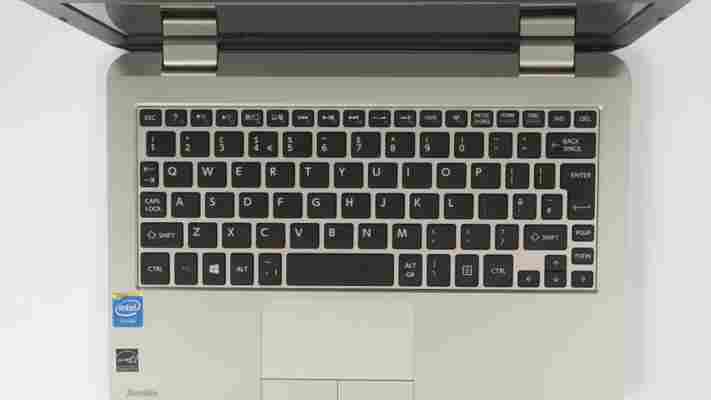
However, for a machine so heavily weighted towards basic work and web browsing, you'd expect more from the keyboard. We were really disappointed with the harsh keys, which we found to have far too little travel meaning they bottomed out almost instantly, making typing for long periods a real chore. It also feels cramped because it doesn't stretch the full width of the 11.6in chassis. Every centimetre counts when it comes to small keyboards, and Toshiba has not made the best use of the space available.The touchpad is reasonably responsive, although the physical buttons below the pad, again, have very little travel to them and aren't particularly pleasant to use.







Leave a Reply