Laptops are essential devices in our lives. Heavily used for everything from day-to-day entertainment to work, these devices are extremely useful, but they are not cheap. Of course, there is nothing wrong with buying a new one, but if possible, you want to keep such expenses down. Of course, buying a product with a higher specification is a good idea, but it is more important to treat it properly and carefully. Here are some tips on how to make your desktop last longer.
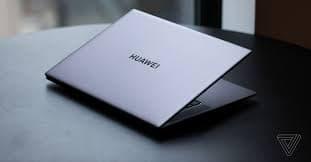
When transporting your laptop
Most laptops pass rigorous durability tests, but you never know when something unexpected might happen in your daily life. You don't want to have to replace it if you drop it unintentionally, or if it's subjected to a strong but unintentional shock. To avoid this situation, why not consider buying a cushioned case or a case that attaches directly to the laptop on a daily basis?
PCs are vulnerable to heat and moisture
PCs are particularly sensitive to heat and moisture. The semiconductors in PCs have a property that does not conduct electricity at normal temperatures and humidity, but when the temperature or humidity increases, the resistance drops and electricity can easily pass in different directions.
As a result, malfunctions may occur. As a result, they may malfunction, or worse, break down, so avoid such environments. However, the matebook d14 huawei has survived tests in extreme environments with temperatures over 40 degrees Celsius and humidity over 90 per cent, so you can be sure that it will last longer.

Make your battery last longer.
You have probably experienced charging your mobile phone or laptop before going to bed at night to use it the next day, and then going straight to sleep. The truth is that lithium batteries gradually degrade if left fully charged for too long. If you leave your phone connected to an adaptor all the time when you are at home or in other environments where you can connect it to an adaptor, it will continue to hold a full charge and the battery will deteriorate.
So what should you do? The best advice on the street is to charge the battery once to 80 per cent, either while working or resting, and then disconnect the adapter and use it. Furthermore, like computers, batteries are sensitive to heat, so it is advisable to check the position of the laptop's exhaust vents and work in a cool, well-ventilated place with the vents unobstructed by anything. To make your device last longer and more conveniently, you also need to make sure that the battery lasts longer.
Another way to extend the battery life from your laptop is to take a closer look at the apps and programs you have installed and running. Many programs include features that can help conserve power, and you may be able to find additional settings or plugins to help as well. For example, web browsers like Google Chrome and Mozilla Firefox now have battery-saving modes that can darken the screen and disable background processes when activated.
Conclusion.
Now you can take good care of your laptop from now on. Computers are not cheap. Whether you take care of it or not will affect your finances, so treat it with proper care.






Leave a Reply