There was a time when buying a business laptop meant settling for an ugly brick of a machine that had all the entertainment potential of A Night With Des O’Connor.
The EliteBook 1050 G1 is many things, but boring isn’t one of them: with GeForce GTX 1050 Max-Q graphics and Intel’s Coffee Lake H-series processors, it will blast through any task.
Buy now from HP
HP EliteBook 1050 G1 review: Design
Perhaps most tellingly, it’s also gorgeous. The silver aluminium chassis offers a MacBook-like contrast to the black bezels around the 15.6in screen, and at 1.9cm thick it justifies being called slim. This is a laptop that any high-level executive would be happy to whip out in a meeting.
HP EliteBook 1050 G1 review: Connectivity
It’s also very well connected. I’m a signed-up fan of Thunderbolt ports, and HP supplies two on the right- hand side of the chassis. Hook up HP’s smart-looking Thunderbolt G2 docking station and you can live the one-cable dream. HP hasn’t jettisoned all legacy ports, either: two USB-A 3 ports sit on the left-hand side, while a full-size HDMI port may come in handy when visiting offices.
There’s also a full-size SD card slot hiding away next to the 3.5mm jack and, if you’re a music lover, you’ll probably find yourself using it. Music from the speakers lacks the depth of other laptops I’ve tested recently, with drums sounding weak for example.

HP EliteBook 1050 G1 review: Display
It’s fine for a Netflix binge when away from home, though, and this is one area where the 15.6in screen comes into its own. It swaps the glossy finish of consumer laptops for an effective anti-glare finish, but colours still look rich.
Our colour gamut tests showed that it’s also capable of displaying almost all (91%) of the sRGB gamut, albeit only 69% of the DCI-P3 gamut favoured by Netflix, but with an average Delta E of 2.93 don’t expect great colour accuracy.
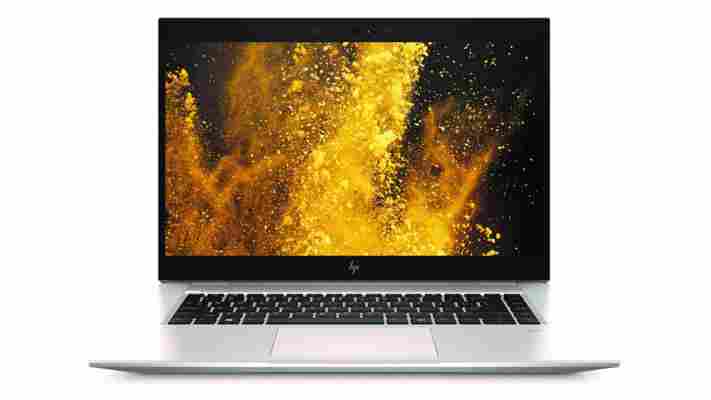
However, this didn’t bother me in practice. What did was its sensitivity to viewing angles. Move slightly away from head-on and the contrast and brightness drops off, which is distracting when you’re using a predominantly white background, such as on Word or Excel.
This irritation isn’t to be confused with the brilliant Sure View mode: press F2 and, as if by magic, people to the left and right of you can’t view your screen anymore. I first saw this in the EliteBook 840 G5 , and am no less in love with it here.
Buy now from HP
HP EliteBook 1050 G1 review: Security
As with all EliteBooks, HP places privacy at the heart of this laptop. There’s a neat shutter you can simply slide over the webcam, just to be sure no one is hijacking it, plus the promise of a self-healing BIOS that will be restored if it’s attacked.
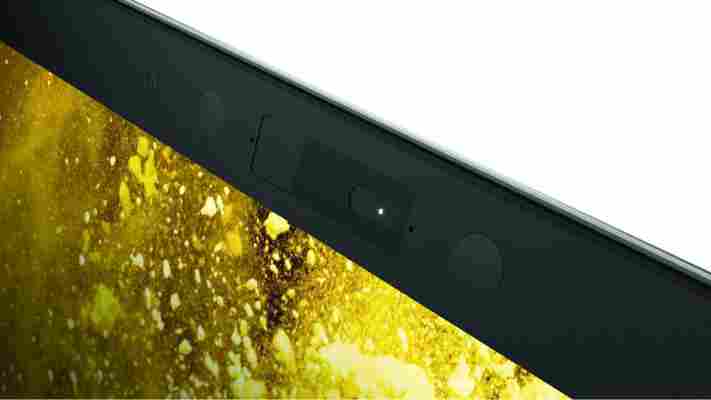
There’s also a fingerprint reader and a pair of infrared cameras to support Windows Hello facial recognition. Add Windows Pro and vPro processors, and this is one highly manageable machine.
HP EliteBook 1050 G1 review: Specifications and performance
HP supplies the EliteBook 1050 G1 in various configurations, but our test machine (code 3ZH23EA) included a Core i7-8750H, 32GB of RAM and 1TB of storage. (You can also buy a Core i5 version with 16GB of RAM and a 512GB SSD for £1,751 inc VAT.)

Together, they pushed the EliteBook to 185 in our benchmarks. That’s equivalent to a supremely powerful desktop PC, never mind a laptop. To give an idea, our reference Core i5-4670K desktop PC encoded our sample video in 18 minutes; this laptop finished the task in 9mins 43secs.
View our latest HP discount codes
The supplied GeForce GTX 1050 graphics offer plenty of gaming capability too, as reflected by this machine’s 41fps in Metro: Last Light at the panel’s native resolution of 1,920 x 1,080 at Very High settings. Sure, it’s no RTX 2080, but drop down the detail settings and you’ll be able to play most games.
And then we come to this laptop’s coup de grace: it lasted 9hrs 52mins in our battery-life tests. It even charges back up to 50% in less than 30 minutes. At a shade over 2kg it’s hardly an ultraportable, but if you need to take it on day trips then you shouldn’t need the power supply.
HP EliteBook 1050 G1 review: Verdict
Is this a perfect laptop? No. I took a little time to adjust to the keyboard, for instance, with the single-height Enter key buried among the other buttons. I’m not a lover of the screen either, despite its many assets.
Buy now from HP
But let there be no doubt: this is an excellent business laptop. It’s powerful, it’s sleek and that battery life can’t be underestimated.






Leave a Reply