People are increasingly ditching cable in favor of streaming options. With a smart TV or streaming box, you can access services like HBO Max, YouTube, Disney+, Netflix, Hulu, Peacock, and many more. When it pertains to media players and smart TVs, you have a wide variety of options to choose from. In a world where screen sizes continue to expand but streaming sticks shrink, how can you choose the right device for your needs? Thankfully, we compiled a list to assist you in deciding. There's a lot more you can do with a smart TV than just watch your shows. You can do things like controlling your smart home and checking the weather. If you want to learn how to get the most out of your smart TV, keep reading!
Features You Can Do with Your Smart TV
In today's smart TVs, a microphone is frequently integrated into either the television set itself or the remote control. Voice commands can be used to operate the TV's most essential functionalities. You can customize the settings, applications, channels, and even more of the interface based on the titles, characters, and genres that you watch. Even a remote control that has been misplaced can be found using only your voice.
There is a good chance that the size of the screen on the television is significantly larger than the screen on your PC or laptop. If you could use your computer and your television at the same time, that would be a great way to multitask, wouldn't it? You are fortunate in that there are quite a few choices open to you to consider.

You can use Google Chrome to wirelessly cast whatever is on the screen of your computer to the television if the television has built-in support for Chromecast. On the other hand, you can connect your desktop computer or laptop to the television in your living room by making use of an HDMI connection.
Because some smart TVs come equipped with this functionality, you can use Alexa as well as Google Assistant even when you're not near your smart speaker. Using voice commands on your TV, you can do a lot of things, including keeping up with the news and the weather, but they are just the beginning.
In a smart home setup, virtual assistants may be utilized to manage a lot of different things in addition to your television. From the coziness of your couch, you can take control of the thermostat, the lights, the garage door, the security cameras, and even the popcorn order.
When your smart TV comes equipped with Roku, Fire TV, or Google TV already pre-installed, downloading apps is a breeze. Apps such as Accuweather, which offer real-time forecasts for the weather, storm alerts, and more, can be an excellent resource outside of the domain of streaming services.
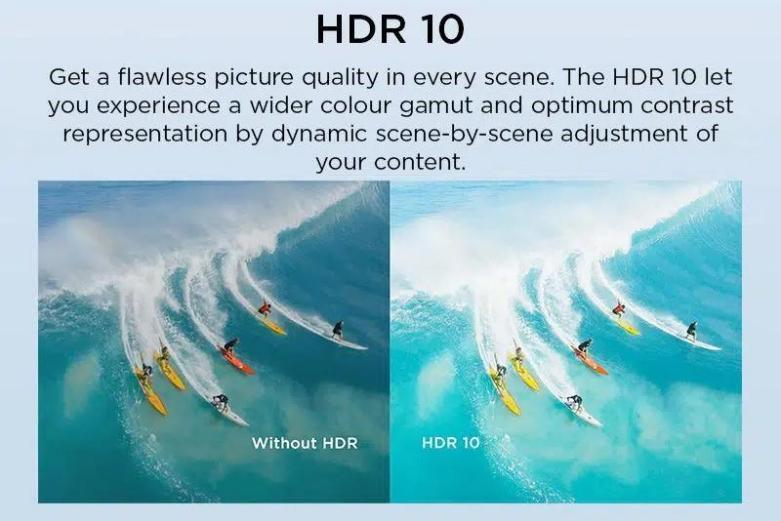
Using flight-tracking programs makes it simple to monitor the travel plans of friends and family members. If you are an aircraft spotter, you may monitor the flights and airlines that are now passing across the sky above you.
It is increasingly regular practice to hold meetings and conversations with coworkers using video calls. It is possible to conduct video conferences within a room by connecting a USB webcam to a smart TV.
It is possible to use video chat applications on certain televisions, such as Google Duo and Zoom; however, a USB webcam is still required.
Conclusion
Voice command, download apps, projection, control smart appliances, and video chatting. These are the features that you can enjoy when you have a smart TV at home. What’s even better is when you purchase bigger televisions to enjoy these more. If you are interested in buying a big smart TV, you can check out 65 inch smart tv price on the web now!






Leave a Reply