The Dell C2665DNF is a colour laser multifunction printer that’s designed for moderate use in a small business or workgroup. It's a medium-sized device with all the essential features a small business needs, such as printing, scanning, copying, faxing and network connectivity. With a 50,000-page maximum monthly print volume, it's clearly built to withstand office use, and it feels well made.
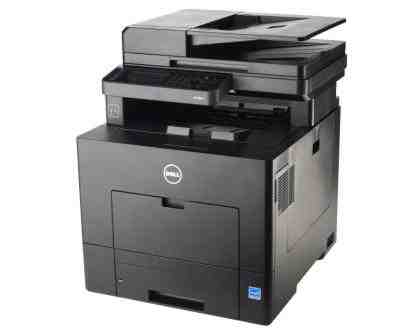
The C2665DNF has two paper trays, but together they hold only 400 sheets; an additional 550-sheet paper tray is available as a £200 option. Conveniently, the printer and scanner can handle automatic duplex operation, so you can make double-sided copies of double or single-sided originals, which saves paper.

The C2665DNF is controlled through a huge colour touchscreen, which provides access to Dell's Document Hub, a neat arrangement that lets you access a range of online services directly from the printer. These services include Dropbox and Microsoft SharePoint, but not Evernote. Dell provides additional features of its own, such as optical character recognition (OCR) in the cloud, although the free introductory period expires at the end of March 2014.

The C2665DNF also supports NFC (near-field communication), but at present it only pairs the printer with compatible devices running Windows 8.1. You can't use NFC to print from smartphones. This seems like a missed opportunity, but Dell told us that it plans to broaden support in the future. Sadly, Dell's touchscreen control didn't seem as intuitive or responsive as rival systems we've used.
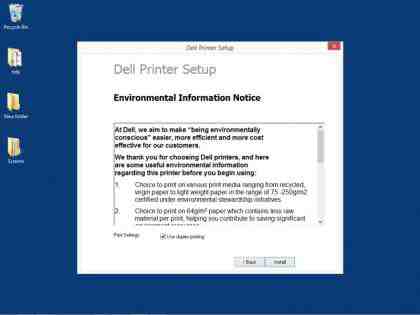
The installer will enable duplex printing by default, but you can opt out
Dell's software installer takes a while to finish, but it lets you choose whether duplex printing is the default and whether to install a colour driver. Despite the availability of a 6,000-page black toner and 4,000-page colour items, running costs in toner alone work out to be 2.2p for a black page and 11.1p for colour. Factor in long-term consumables such as the drums (55,000 pages), waste toner bottle (30,000) and a 100,000-page maintenance pack and these rise to 2.4p and 11.3p respectively. The equivalent costs for the Kyocera Mita FS-C2026MFP+ are 1.3p and 6.4p respectively.
The scan interface is pretty good, although there's no automatic marquee selection
These high costs overshadow this MFP's other strengths somewhat. Print quality was very high, with sharp outlines and strong colours free of grain and other flaws. Scans were also good, and performance was quick overall. At 12.9ppm, our graphics-rich colour test was some way short of the claimed 27ppm, but still competitive for an MFP at this price. The C2665DNF is a good MFP, but its controls, running costs and NFC support could all be better.
Basic Specifications | |
|---|---|
| Rating | *** |
| Maximum native print resolution | 600x600dpi |
| Max optical resolution | 1,200x1,200dpi |
| Output bit depth | 24-bit |
Quoted Speeds | |
| Quoted speed, mono A4 | 27ppm |
| Quoted speed, colour A4 | 27ppm |
Tested Print Speeds | |
| Time for two 10x8in photos 1.0 | 44s |
| Time for six 6x4in photos 1.0 | 55s |
Physical and Environmental | |
| Standard printer interfaces | USB, 10/100/1000 Ethernet |
| Optional printer interfaces | £120 |
| Size | 558x439x530mm |
| Weight | 32.6kg |
| Duty cycle | 50,000 pages (max) |
Paper Handling | |
| Maximum paper size | A4/legal |
| Maximum paper weight | 216gsm |
| Standard paper inputs | 2 |
| Standard paper input capacity | 400 |
| Maximum paper inputs | 3 |
| Maximum paper input capacity | 950 |
| Duplex (code, cost if option) | Yes |
General | |
| Printer technology | single-pass colour laser |
| Language(s) | PCL 6, PostScript 3 |
| Supported operating systems | Windows XP/Vista/7/8, Mac OS X 10.5 or later, Novell NetWare, various Linux distributions |
| Maximum printer memory | 1.00GB |
| Other laser features and options | 10.9cm colour touchscreen |
Buying Information | |
| Price | £366 |
| Price per colour A4 page | 11.3p |
| Price of 2nd paper cassette | £202 |
| Warranty | one year onsite, next business day |
| Supplier | http://www.printerland.co.uk |
| Details | www.dell.co.uk |
Tested Scan Speeds | |
| Full scan area preview | 12s |
| A4 document at 150dpi | 12s |
| A4 document at 300dpi | 25s |
| 6x4in photo at 600dpi | 24s |
| 6x4in photo at 1200dpi | 1m 16s |
| Single 35mm negative at 2400dpi | N/A |
Tested Copy Speeds | |
| Time for single A4 mono copy 1.0 | 14s |
| Time for single A4 colour copy 1.0 | 16s |
| Time for 10 A4 copies using feeder 2.0 | 56s |
Copy Features | |
| Maximum number of copies | 99 |
| Copier zoom range | 25-400% |
| Max mono copy resolution | 600x600dpi |
| Max colour copy resolution | 600x600dpi |
Fax Features | |
| Fax modem speed | 33.6Kbit/s |






Leave a Reply